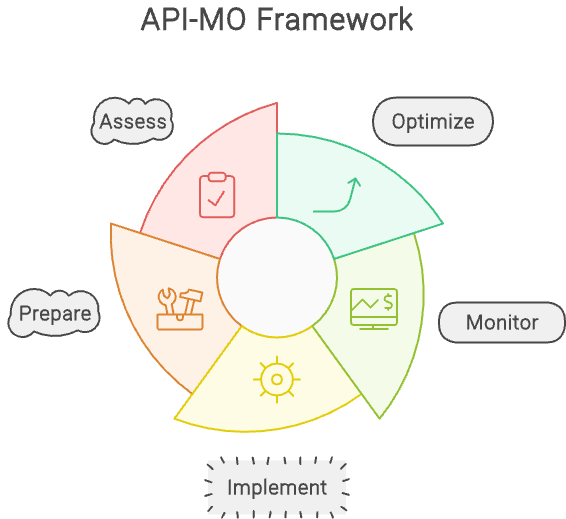Don't risk losing valuable customer connections and revenue.
Get your domain compliant with Google and Yahoo's requirements with our free DMARC guide TODAY .
Simple steps. Clear guidance. No guesswork.
Your Essential First Step to Protecting Your Email Campaigns
Email is the backbone of your business, helping you stay connected with your customers and keep your sales flowing.
But without the right setup, your emails may not reach their destination.
With new sender requirements from Gmail and Yahoo, your messages could be blocked or sent to spam, putting your sales and reputation at risk.
Your email marketing platform’s automated tools aren't enough. Yes, they can help you pass some checks. But they also miss critical steps, leading to deliverability issues and bounced emails.
This can mean lost revenue, damaged customer trust, and wasted marketing efforts.
Don’t wait until it’s too late—download our free DMARC guide today and take control of your email deliverability.
Your journey to better email deliverability starts with our proven API-MO method. We’ll guide you through assessing your current setup, preparing for implementation, and monitoring and optimizing your success.
With over a decade of experience in technical support and email marketing, I focus on getting emails into inboxes and for subscribers to take action.
In this guide, I share the step-by-step process that I have used to help dozens of email list owners set up authentication properly, so your emails are trusted and get to their destination.
MV is my go-to email marketing expert. When new requirements came into effect, I was lost on ensuring email delivery. Using her DIY guide, I set everything up in 2 hours! She also answered my questions personally. Now, I refer anyone with email issues to MV.
Inbox Welcome helped us with Mailchimp and getting our domain verified. Thanks to their assistance, our newsletters were delivered to primary inboxes. What stood out most was the kindness and patience that MV demonstrated while working with me - I am definitely not a tech person.
MV helped me set up DMARC and ensure my domains were verified. The result? Just no stress about whether or not we'd be compliant! What I appreciated most was how easy the process was. MV was very responsive and quick. Would I recommend Inbox Welcome? 100%!
Email list owners and managers who want to set up or verify their email authentication.
You may experience improved deliverability and will gain new insights into your email flow.
Yes! The guide provides a high-level overview that applies to all platforms. It also includes links to setup instructions for popular platforms.
Most people complete the initial DMARC setup in a few hours - some as little as 20 minutes.
This guide is perfect for people with smaller email lists who want to set up DMARC on their own.
However, if you have a large list, existing deliverability issues, or don't want to handle the technical setup yourself, let's talk.
Simple steps. Clear guidance. No guesswork.
Black Friday will be here before you know it. Get authenticated so your emails don't get lost in the chaos.
We’d be poor deliverability experts if we spammed you. Your info stays safe and private with us.